New to GoBooks? Click here to get started!
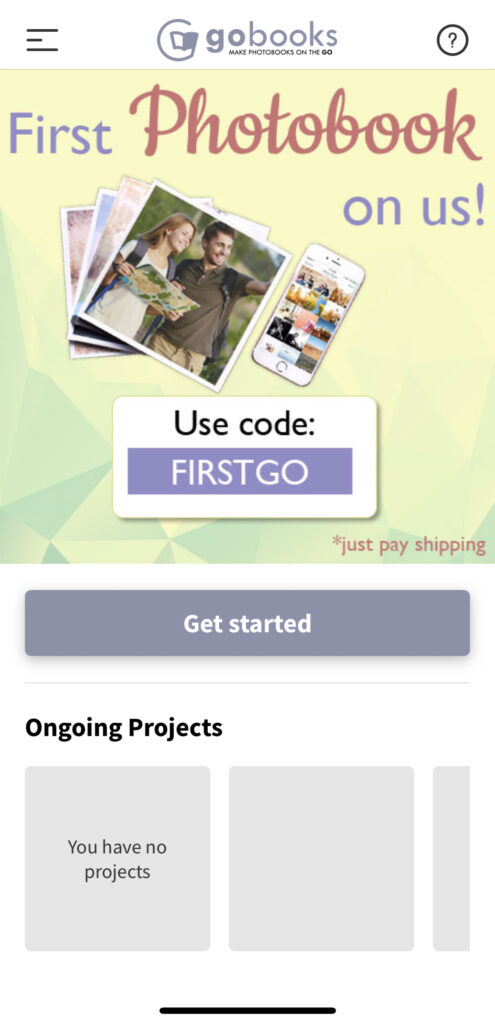
Using the GoBooks app has never been easier! Once you’ve downloaded the app from the Apple Store or the Google Play Store, tap “Get Started”!

Our app’s step-by-step tutorial will guide you on creating your special photobook!
After tapping “Get Started”, you can select the photos you want to use in your book either by handpicking them or the “Groups” that are premade for you! You MUST have a minimum of 20 photos in order to proceed to design the book!
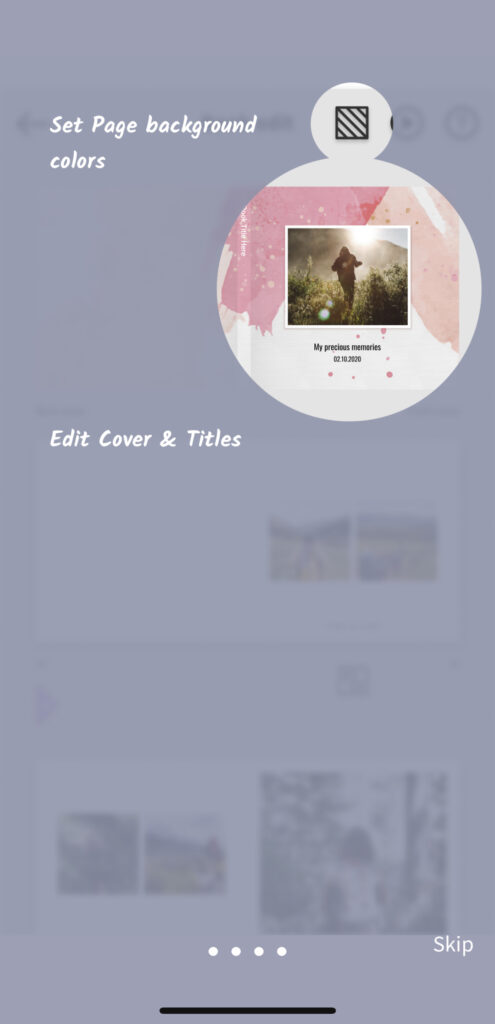
After picking your photos, you will be taken to a ladder preview of the book! Here, you can edit the cover and set background colors for the pages! You can also edit the
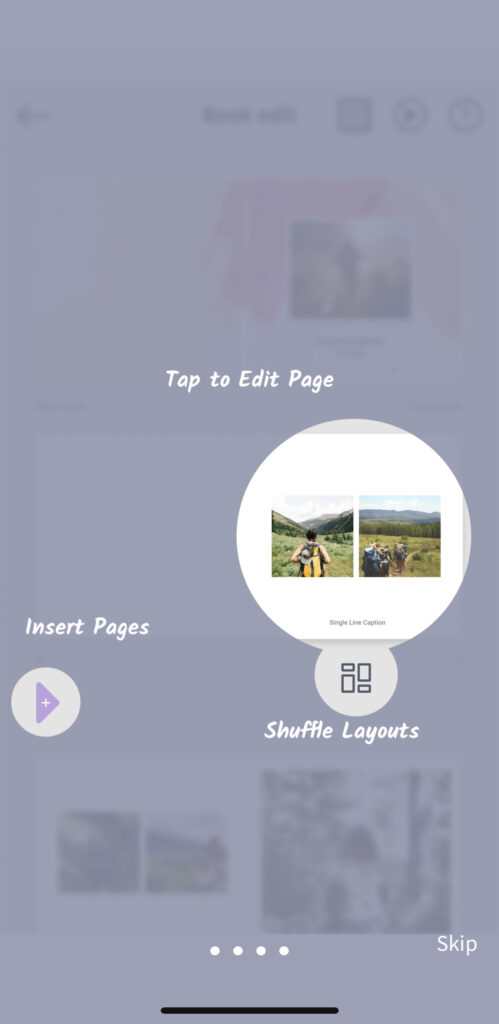
You can edit pages by tapping on them to enter full edit mode or by tapping the Shuffle button for a new layout! You can tap the arrow on the left side to insert more pages too! 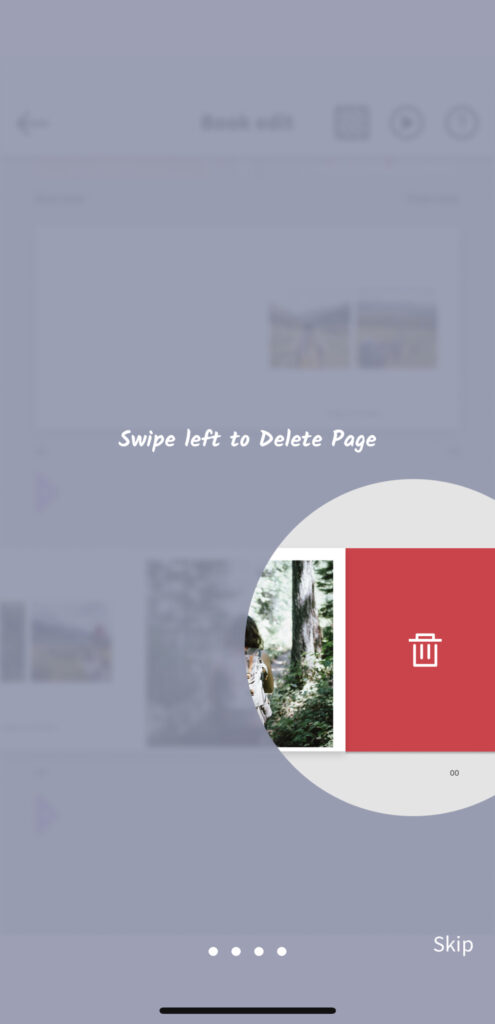
Too many pages? Swipe left on the extras to delete them! 
Press and drag to rearrange your book layout!
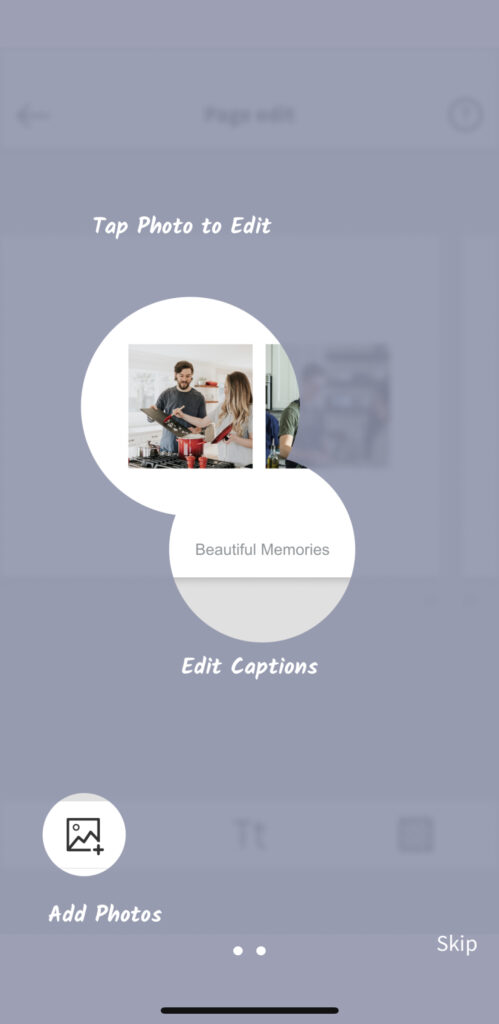
Within each page, you can edit a photo to resize it, crop, add a filter, and add captions!
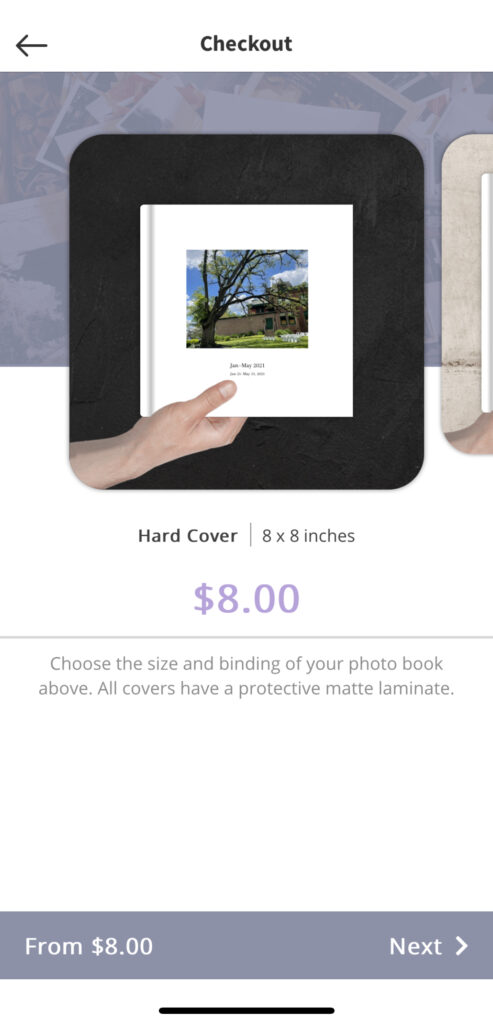
When you’re all done, scroll to the bottom of your ladder to continue to purchase the book! We offer 4 different covers at 4 valuable price points, and once you pick your desired cover, it’s off to check out!



